In recent years, online shopping has become a cornerstone of convenience for customers worldwide. Among the numerous platforms emerging in this space, Temu has carved a niche with its affordable prices, wide product range, and user-friendly experience. But if you’re new to the platform, you might be wondering: how do you pay on Temu? Whether you’re in Nigeria or elsewhere, this detailed guide has all the answers.
What is Temu?
Launched in 2022, Temu is a fast-growing online shopping platform created by PDD Holdings, the parent company of Pinduoduo. Known for offering significant discounts (up to 90%) and free shipping, Temu has quickly gained popularity among shoppers looking for everything from electronics to cosmetics and apparel.
Temu stands out for:
- Its low prices.
- A vast selection of products, including wigs, clothes, shoes, and more.
- A straightforward, user-friendly app and website.
- Reliable customer service and shipping options worldwide.
Why Shop on Temu?
Shopping on Temu isn’t just about saving money—it’s also about convenience and choice. Here are the key benefits:
- Competitive Pricing: Enjoy discounts and deals that make Temu a top choice for budget-conscious shoppers.
- Global Delivery: Temu ships to various countries, ensuring you can shop from anywhere.
- Ease of Use: The app and website are intuitive, making it easy for beginners to navigate.
- Product Variety: With a broad product range, you can find almost anything you need.
- Customer Support: Temu offers robust customer service to assist with any challenges during your shopping experience.
How to Pay on Temu: Step-by-Step Instructions
Temu supports a variety of payment methods to accommodate its diverse global audience. Here’s how to complete a purchase:
Step 1: Add Items to Your Cart
Browse through Temu’s product categories. Once you find something you like, click the “Add to Cart” button. Your cart acts as a virtual shopping basket where you can store items until you’re ready to checkout.
Step 2: Proceed to Checkout
When you’re done shopping, click “Checkout.” On the web version, this button is located in the top-right corner. You’ll be prompted to either sign in or create an account if you’re new to Temu. 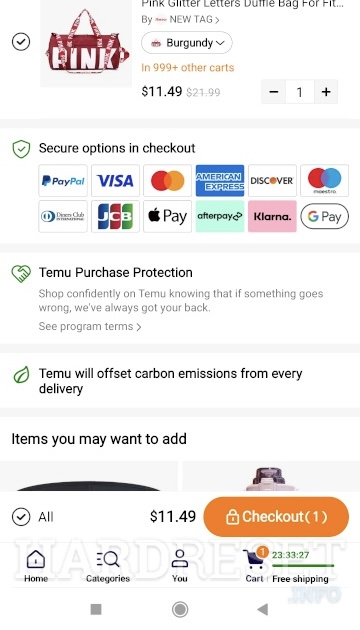
Step 3: Enter Your Shipping Details
Fill in the required fields:
- Full Name
- Address
- Phone Number
Ensure all details are correct to avoid delivery issues.
Step 4: Choose Your Payment Method
Temu provides several payment options, including:
- Credit/Debit Cards (Visa, Mastercard, American Express, Discover).
- Digital Wallets (PayPal, Apple Pay, Google Pay).
- Temu Pay: Temu’s in-house payment system that often offers additional discounts.
- Local Payment Methods: Depending on your region, you may find options like bank transfers or cash on delivery.
Step 5: Enter Payment Details and Confirm Order
Enter the necessary details for your selected payment method, such as your card number, CVV, expiration date, or digital wallet credentials. Review your order details one last time and click “Confirm Order” to finalize the transaction.
Troubleshooting Payment Issues on Temu
If you encounter any problems during payment, here are some common issues and their solutions:
-
Payment Declined:
- Double-check your card details (card number, CVV, expiration date).
- Ensure your billing address matches the one on file with your bank.
- Verify that your card is activated for online transactions.
-
Minimum Purchase Amount Not Met:
- Add more items to your cart to reach the required amount.
-
Payment Method Unavailable:
- Use an alternative method like PayPal or another card.
-
Daily Transaction Limit Reached:
- Contact your bank to adjust your daily transaction limit.
-
Browser Cache Issues:
- Clear your browser cache or use a different device to complete the payment.
If none of these solutions work, contact Temu’s customer support for assistance.
Changing Payment Details on Temu
If you need to update your card or payment method, follow these simple steps:
- Go to Account Settings in the Temu app or website.
- Remove outdated payment details.
- Add your new payment information.
- Save changes, and you’re ready to shop again!
Temu’s Payment Options at a Glance
1. Credit/Debit Cards
Accepted cards include Visa, Mastercard, American Express, and Discover.
2. Digital Wallets
Popular wallets like PayPal, Apple Pay, and Google Pay are supported for a seamless transaction experience.
3. Temu Pay
This in-house payment method often includes exclusive discounts and promotions for users.
4. Local Payment Methods
Depending on your region, Temu may support local payment options like:
- Bank Transfers
- Cash on Delivery (COD)
- Klarna or Affirm (offering flexible payment plans in select locations).
Safety and Security on Temu
Temu takes payment security seriously by using industry-standard encryption protocols to protect your information. Additionally, users can rely on customer support to address any concerns about their payment or shopping experience.
FAQs About Paying on Temu
1. Is Temu a Scam?
No, Temu is a legitimate online marketplace operated by PDD Holdings. It’s a trusted platform with secure payment options and a growing customer base.
2. Can I Shop Without a Credit Card?
Absolutely! Temu supports payment methods like PayPal, Google Pay, and Temu Pay.
3. Where Is Temu Based?
Temu’s headquarters are in Boston, USA, though most products are shipped from China.
4. Are Prices on Temu the Cheapest?
Temu is known for its affordability, with prices often lower than those on competing platforms.
Conclusion
Temu makes online shopping easy with its flexible payment options, user-friendly platform, and secure checkout process. Whether you’re shopping from Nigeria, the US, or elsewhere, you can trust Temu to deliver a seamless and affordable shopping experience.
So, what are you waiting for? Start browsing Temu’s vast collection today and enjoy hassle-free payments with this step-by-step guide!

